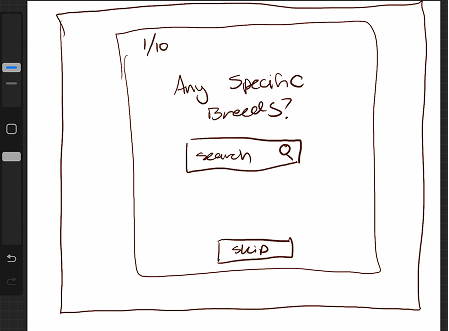CityPups
CityPups
A design sprint to build a website meant to help users find dogs to adopt in their city
CityPups
-
CityPups is a startup that wants to help people living in cities find the perfect dog to adopt.Through research and interviews, CityPups has found that city dwellers struggle to find dogs to adopt due to their unique needs: living spaces, schedule & transportation, outdoor space, and other city-specific criteria
-
A web app that allows users to input their location and find dogs to adopt based on their preferences
-
I have been brought on board to run a design sprint to quickly test a possible solution. My contributions to this project include competitor research, solution sketching, storyboarding, designing/prototyping, and testing.
Bitesize UX provided the goal and quantitative research
-
Day 1: March 10th, 2025
Day 2: March 11th, 2025
Day 3: March 12th, 2025
Day 4: March 13th, 2025
Day 5: March 14/15th, 2025
Increase Adoption Rates
Create Happy Owners
Find Better Forever Homes for Shelter Dogs
Objectives
Design Constraints
This solution has to be a website and should be designed for larger screens
2. CityPups aggregates adoptable dogs from local organizations and shelters. Once they find a dog, they are sent to a third-party contact to start the process
3. Focus on helping users find the right dog to adopt
Day 1: Understanding/Mapping
Reviewing preexisting research and mapping out the steps a user would need to take to accomplish their goal.
User Journey Map
Bitesize UX was kind enough to provide some research for me to analyze as part of this project. Based on the user interviews, I found some important insights
Quantitative Research
40% Wanted dogs that were behaved around people/in crowds
40% Alluded to the importance of having specific information on the dog availbale upfront
20% Place some level of importance on photos being available
User Persona
Description
Ellie lives alone in a studio in NYC. She’s ready to take the plunge and adopt a dog, and she needs a tool that will help connect her with the best pup for her.
Steps Taken
Follows some agencies on Instagram
Spoken to Agency Reps (found them helpful but time consuming)
Asked friends & neighbors for advice
Pain points
She is able to find dogs, but she’s often disappointed by the lack of clear logistics on them
She’s not confident in taking next steps
Name: Ellie
Age: 27
Residence: New York City
Gender: Female
Status: Single/No Roommates
Mock User Test Observations
The ability to not only see the dog but meet the dog is important
The dog’s profile should have all relevant info attached (age, medical information, etc.)
Profiles with videos are ad an advantage because they show the dog’s personality
Users should be able to get as much insight as possible on the dog’s personality from their profile as possible before making the commitment to inquire
Competitor Analysis
PuppySpot
”America’s leading puppy adoption service”
Features:
1. a breed match quiz that gamefies the experience
2. lacks info on the actual location of the dog (presumably for the breeder’s privacy)
petfinder
provides adoption services for dogs, cats, and other animals
Features:
1. inconsistency with the amount of info on animals’ profiles
2. info on energy levels only available if you click on their breed and go to the breed’s info page
Adopt a Pet
A search for adoptable pets from shelters, rescues, and individuals
Features:
distance radius may be too wide for cities
Some dogs lack important info on their personality, making it less likely for users to want to adopt them
Day 2: Solution Sketching
Conducting a rapid-fire exercises to come up with solutions based on yesterday’s research
A gallery of images with a sidebar for search filters
Users take a quiz to hone their search results
Search results with the criteria listed across the bottom
Users can swipe through potential dogs to adopt (think Tinder)
Search filters in the form of slider bars
Users find dogs on a map (think Zillow)
Users filter their pet preferences via a fun diagram
Users would create a profile and basically advertise themselves to shelters
Doing this exercise helped me come up with some ideas for how the website should look. Some ideas are very out of the box and unclear, while others are commonly used and known to be successful. Based on competitors’ layouts, I decided to to forward with designs that were the most reliable.
Day 3: Storyboarding
After creating my solution sketches, I developed them further by deciding what filter criteria the website should have and how users should select their criteria.
I wanted my storyboards to show how the user would get from the home page to the seatch results (the dogs). Some panels illustrate how the prototype would utilize dropdowns in order to select certain options. The user flow was kept intentionally simple and followed similar websites: a search for dogs in a certain region with the option to add filters for specific results.
Day 4: Prototyping
From my storyboards, I was able to craft my prototype using Marvel. While working on this, I realized that I had forgotten to add the dog’s profile to my storyboard. I focused more on the navigational aspect of the site to make sure users wouldn’t get lost while accomplishing their tasks.
Day 5: Testing
My user testers were of a wide variety of ages between mid 20s and early 60s with a mix of male and female participants. The test itself was kept simple, focusing more on how the user navigated the website and the quality of the information presented regarding adoptable dogs. Some of the common patterns of feedback I received were as follows:
The website lacked accurate location data. Users wanted to know where the dog was in proximity to them.
Some users were confused by the “Adoption Fee” and thought it could be more open-ended (ex. the user setting their own minimum and maximum value)
The grooming filter was also unclear. Users were not sure if it was about brushing or taking their dog to a groomer.
Multiple users wanted an option to bookmark dogs they like and create a shortlist of favorites.
Though the purpose of the design sprint is to create and test a prototype in a limited amount of time, it’s important to not go too fast when taking each step. It can be very easy to lose track of certain details when you’re focused more on speed than quality. The key to a successful design sprint is to have confidence in the decisions you make.. Being able to commit to your choices and being assertive in that commitment helps create a more well-rounded product. That confidence helps you keep sight of your initial vision and serves as your beacon through the chaos of the design sprint.